Easy way to update standalone ESXi host via command line.
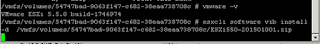
- Use vSphere Client to connect to your ESXi host (or vCenter server)
- Browse a VMFS datastore (e.g. the local ESXi VMFS datastore if it has one)
- Upload your VMware ESXi update/patch (.zip file) to the VMFS datastore
- Put your host in maintenance mode (VMs will need to be powered off or vMotioned to other hosts if in a cluster)
- SSH to the ESXi server and login as "root".
- Verify the ESXi version and build details using vmware -v
- Install the update using esxcli command
Command : esxcli software vib install -d /vmfs/volumes/datastore info/ESXi550-201501001.zip
- Reboot the ESXi server
- After reboot Exit Maintenance mode
- Power on or if DRS is enable all the VM's has been migrate using vMotion.




